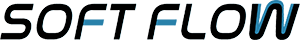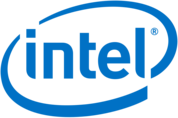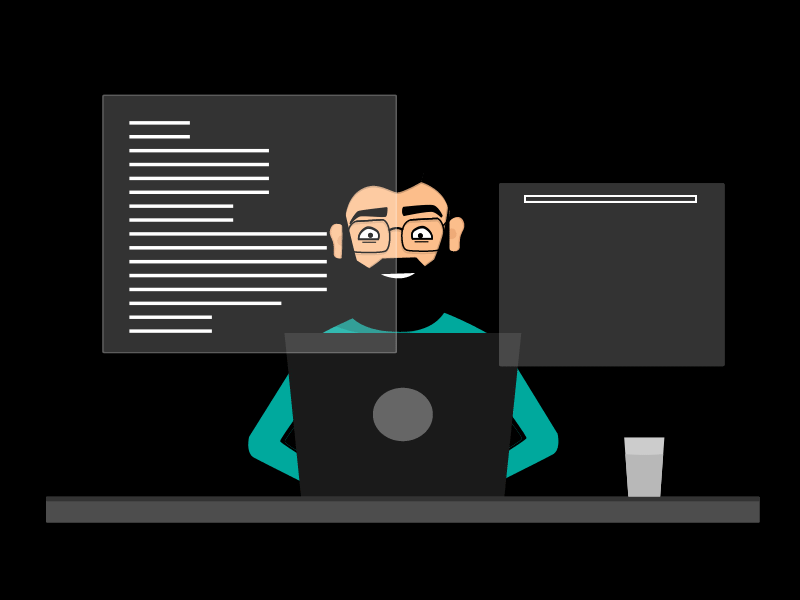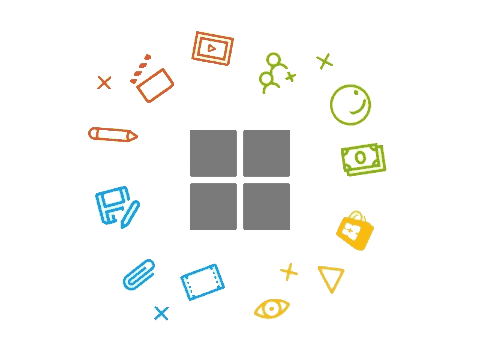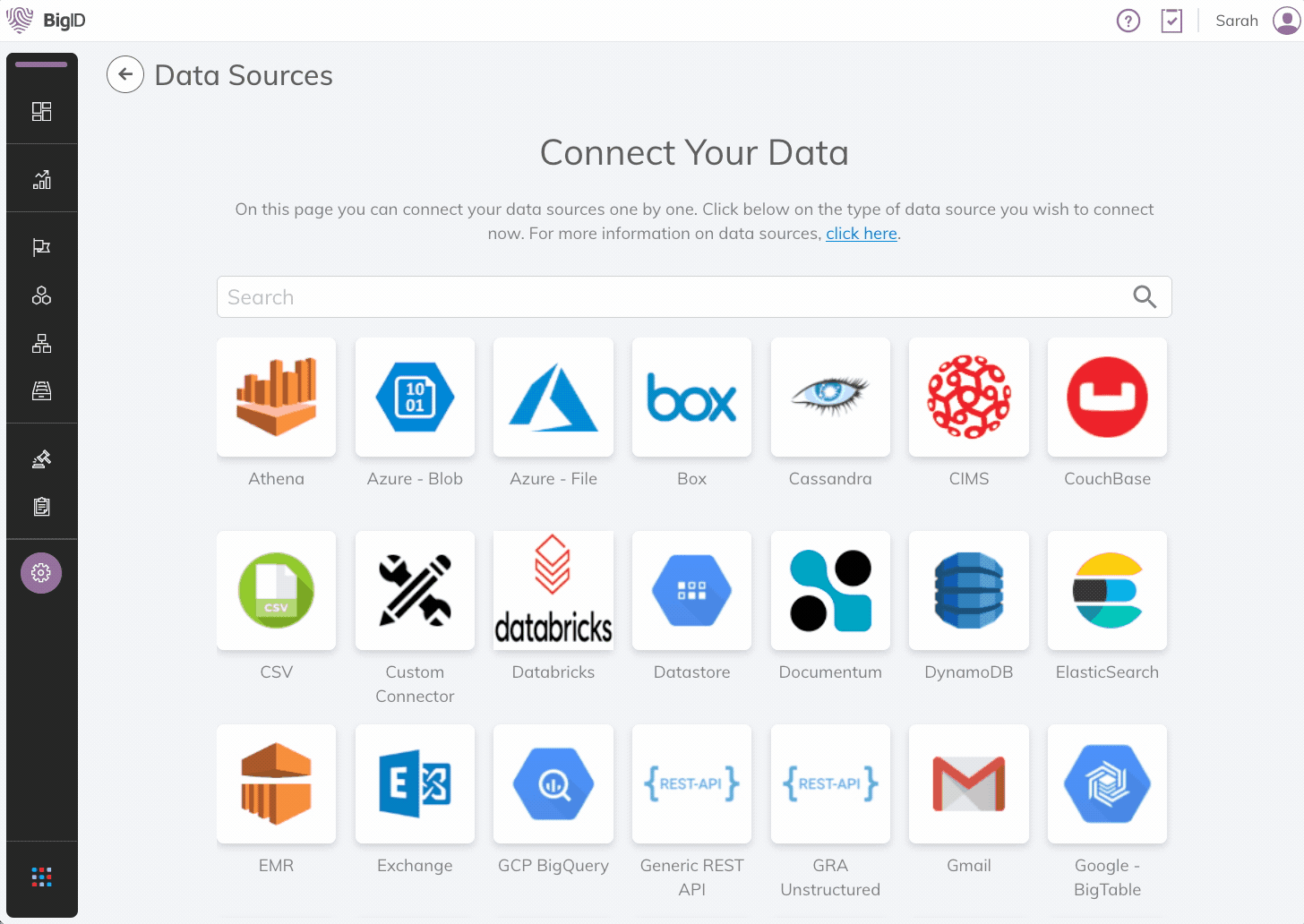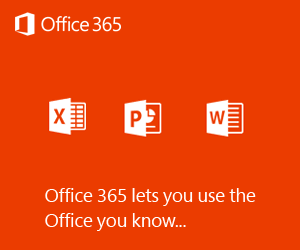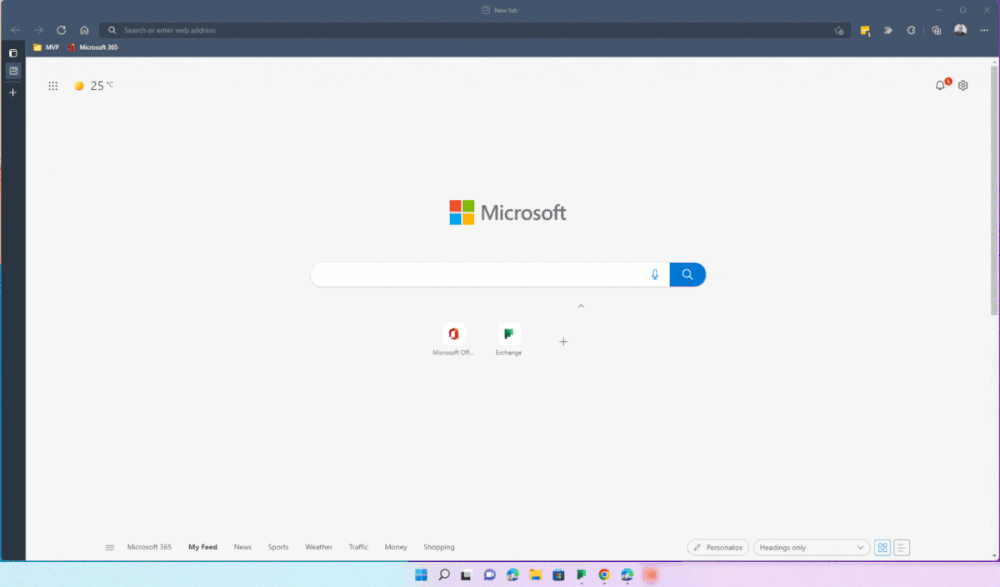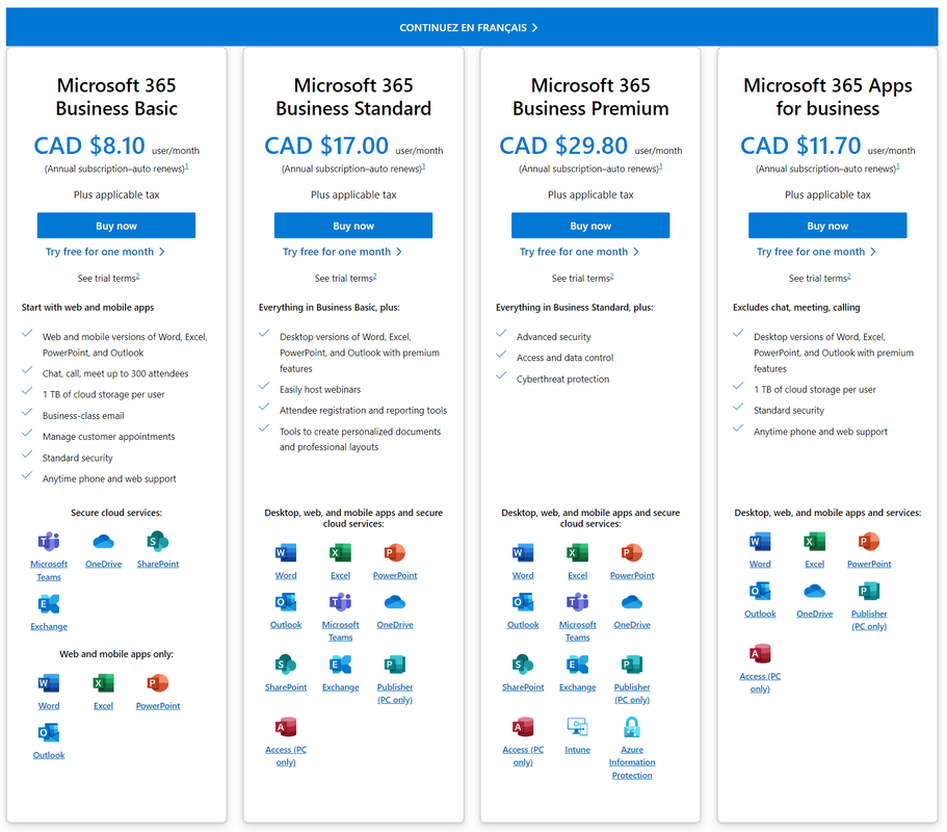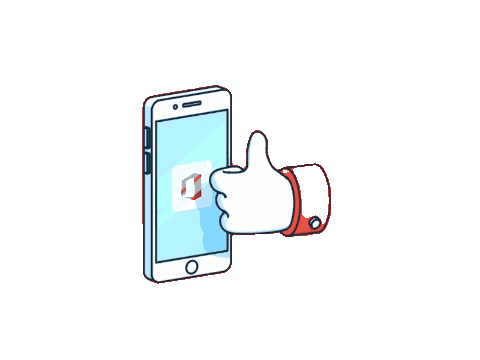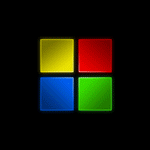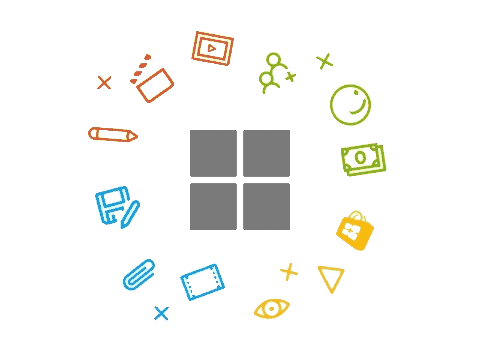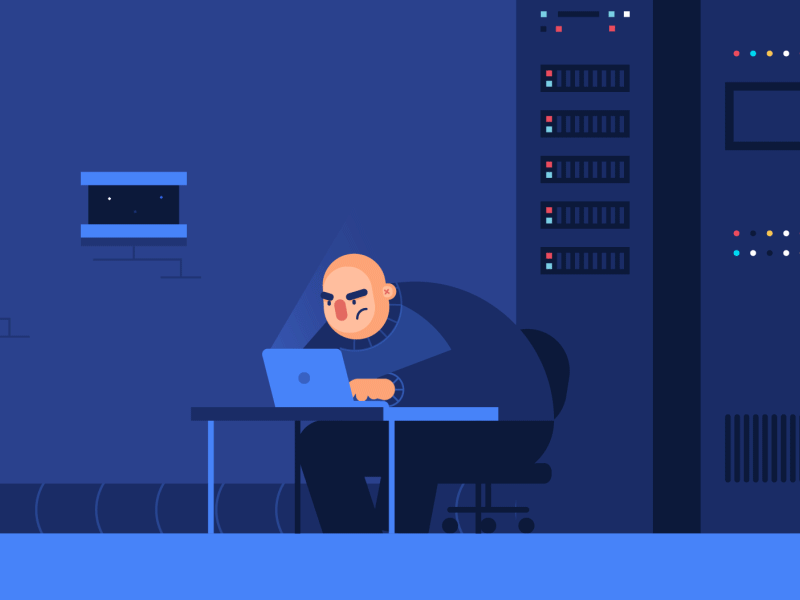MICROSOFT CERTIFIED PARTNER

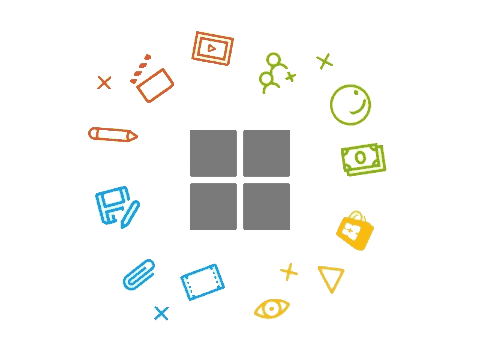
WHAT ARE THE BENEFITS OF MICROSOFT 365?
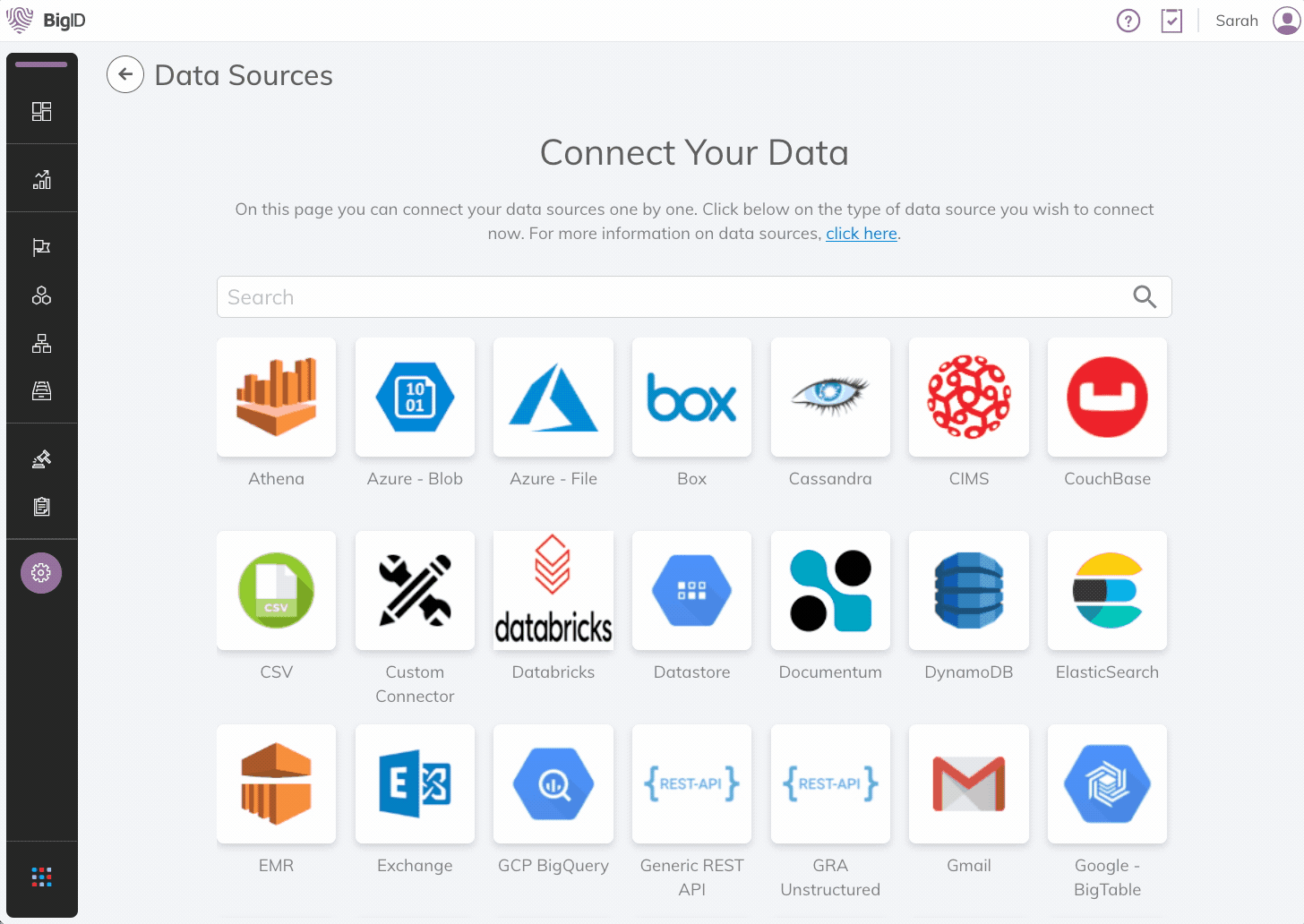
MICROSOFT 365 ENTERPRISE
Microsoft OneDrive for Business:
OneDrive for Business is a cloud-based storage solution that allows businesses to store, share, and sync work files across multiple devices securely. Each user gets 1 TB of personal cloud storage, with the ability to share files and collaborate in real-time with team members, both inside and outside the organization.
- Access files anytime, anywhere, from any device.
- Real-time collaboration with co-authoring in Word, Excel, and PowerPoint.
- Data encryption both at rest and in transit.
- Seamless integration with Microsoft Teams and SharePoint, making document management easier across the organization.
- Built-in version history and file recovery to prevent data loss.
Microsoft SharePoint for Business:
SharePoint Online is a powerful platform for businesses to create, manage, and share content, knowledge, and applications across teams and departments. It enables businesses to streamline workflows and manage documents securely, making it easier to collaborate across various teams and projects.
- Document management and storage with metadata and version control.
- Customizable team sites to help organize content and collaborate on projects.
- Integration with OneDrive for Business for seamless file sharing.
- Business workflows automation using Power Automate and integration with Power Apps.
- Enterprise-grade security features, including data governance and compliance tools.
Microsoft Teams for Business:
Microsoft Teams is the ultimate collaboration platform for enterprises, combining chat, video conferencing, file sharing, and integration with other Office 365 apps. Teams for Business allows organizations to communicate in real-time and manage projects more effectively, all within a single hub.
- Host online meetings video calls, and web conferences with up to thousands of attendees.
- Dedicated channels for teams departments, and projects, keeping communication focused.
- Integrates with Office apps like Word, Excel, and SharePoint for seamless document collaboration during meetings or chats.
- End-to-end encryption for secure communication and data sharing.
- Extensive third-party app integrations, allowing custom workflows and project management.
What is Exchange Online (Office 365)?
Exchange Online is Microsoft’s cloud-based email solution, part of the Office 365 suite. It provides businesses with secure and reliable email hosting, calendars, contacts, and tasks, accessible from any device.
Advantages of Exchange Online:
- Anywhere Access: Access your email, calendar, and contacts from any device, anytime, with seamless synchronization.
- Enhanced Security: Built-in antivirus and anti-spam protection safeguard your business communications.
- Reliable Uptime: Guaranteed 99.9% uptime with enterprise-grade reliability and redundancy.
- Scalability: Easily scale as your business grows without the need for on-premises hardware.
- Integration with Office 365: Seamlessly works with other Office 365 apps like Outlook, Teams, and OneDrive for enhanced productivity.
Exchange Online helps businesses stay connected, secure, and productive, making it a cornerstone of modern communication.
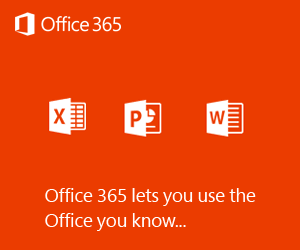
Is Exchange Online the same as Outlook? No, Exchange Online is not the same as Outlook, but they are closely related:
Exchange Online: It is the backend service for email, calendar, contacts, and tasks. It is a cloud-based email hosting solution provided as part of Office 365 or Microsoft 365. It handles the delivery, storage, and management of emails.
Outlook: Outlook is the email client (application) that users use to access their emails, calendar, and contacts. It connects to Exchange Online to display and manage email accounts. Outlook is available as:
-
- A desktop app (Outlook for Windows/Mac).
- A mobile app (iOS/Android).
- A web-based app (Outlook on the web, accessed via a browser).
In simple terms:
Exchange Online is the engine powering email services, while Outlook is the interface users interact with to access those services. They work together seamlessly to deliver a complete email solution.
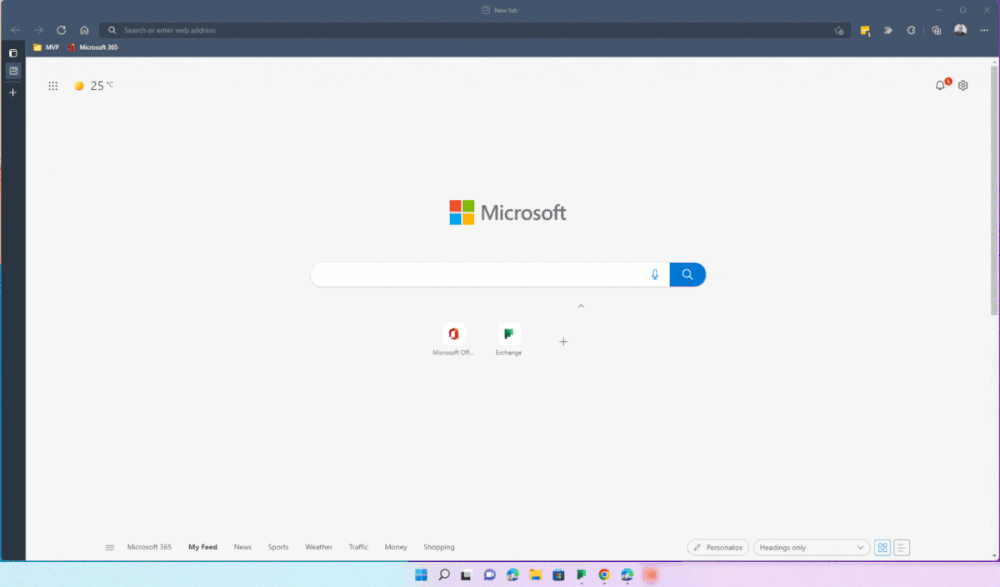
- OneDrive Safely store, access, and share files from anywhere. OneDrive ensures automatic syncing and real-time collaboration, helping you keep all your documents organized and secure.
- Teams Enhances teamwork with seamless communication via chat, video calls, and file sharing. Teams integrates directly with Office 365, enabling productive collaboration in one centralized hub. Connect from any location: Microsoft Teams allows you meet, chat, call, and communicate in one place, keeping you organized and simplifying your day, whether you’re connecting with family and friends or collaborating with your team.
- SharePoint will Manage, share, and organize content with ease. SharePoint allows businesses to create intranet sites for team collaboration, automate workflows, and ensure secure document storage.
- Microsoft 365 offers enterprises many benefits that help them grow, work better, work faster, and save money. It is a collection of tools that make it easier to remain connected and get things done.
- With built-in intelligent features, you can create beautiful documents and improve your writing. There’s a Microsoft 365 subscription to match your needs, whether you want to connect with family and friends, learn remotely, or collaborate with your team.
- Real-time collaboration and creation: With powerful programs like Word, Excel, and PowerPoint, you can bring ideas to life with teams, students, or family members across all of your devices. With safe OneDrive online storage, you can easily share and view files from anywhere.
- Keep what’s vital safe: On whatever device, be safe and productive. You’ll have peace of mind with extensive, sophisticated, enterprise-grade security protections built in.
IS IT WORTH HAVING OFFICE 365?
1-SCALABILITY
Microsoft 365 is a subscription-based service that typically pays monthly, giving you the flexibility to grow your business with just a few clicks.
2-MOBILITY
One of the biggest benefits of Microsoft 365 is that you can work from anywhere and from any device as long as you have an internet connection. This is useful if your business has multiple remote locations or employees.
3-EASY COLLABORATION
Microsoft 365 allows teams to post and edit the same version of a document by avoiding multiple copies and real-time changes. In addition, multiple HD videos, shared calendars, and team chat keep your team up to date.
4-ADVANCED SECURITY
Microsoft 365 offers many built-in security features to keep your organization’s data secure, including email encryption, data loss prevention, mobile device management, and advanced threat analysis (ATA).
5-PROFESSIONAL SERVICES
SoftFlow helps organizations use all the components of Microsoft 365 (formerly Office 365), such as Exchange, SharePoint, Skype for Business, and Teams. Remove the complexity of your deployment and move to Microsoft 365 to ensure a smooth migration to the cloud.
6-MIGRATION
With the move to Microsoft 365, your business is always up and running. With SoftFlow, you can seamlessly switch from your premises to Microsoft 365 to run your migrated applications smoothly and securely without disrupting your business.
7-APPLICATION MODERNIZATION
Microsoft 365 is more than Word, Excel, Outlook. In fact, many powerful features of Microsoft 365 are unknown, and many applications are not fully exploiting their potential. SoftFlow helps improve usability, streamline processes and support new business needs.
HOW MUCH DOES OFFICE 365 COST?
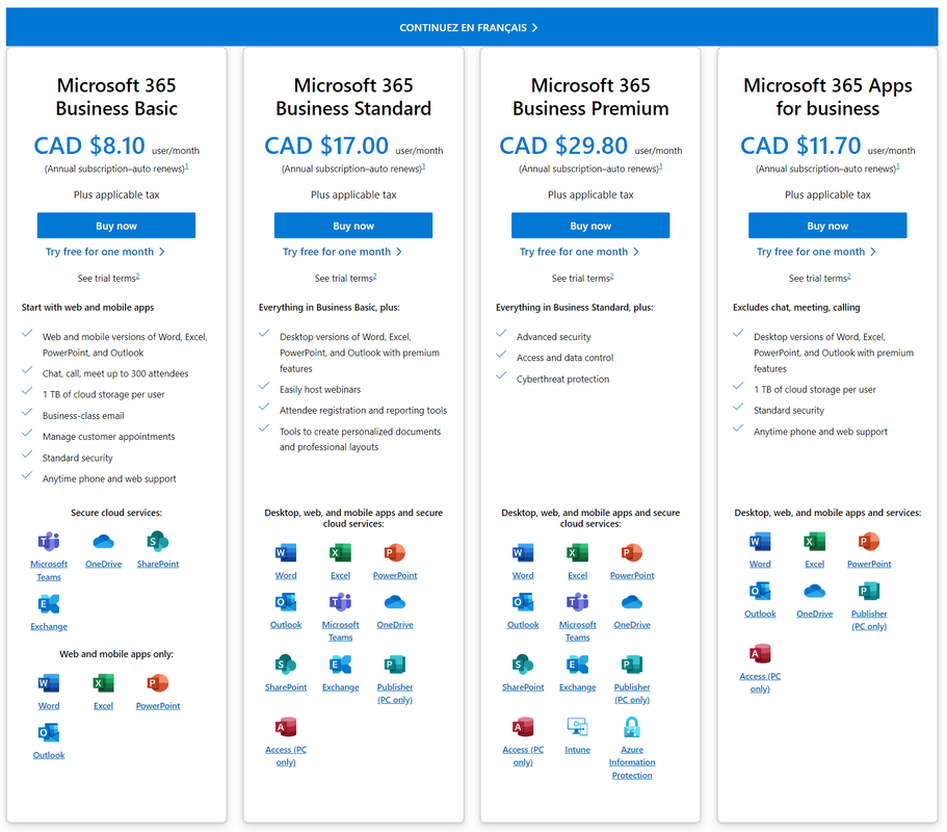
***Click on the image for more information and up-to-date pricing.
SOFTFLOW IS A CERTIFIED MICROSOFT 365 SPECIALIST
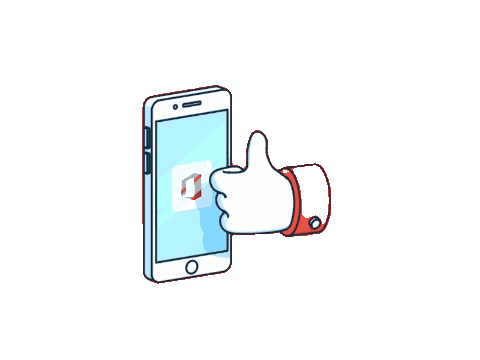
“Our managed IT productivity services are designed to proactively monitor and manage Microsoft 365 (formerly Office 365) components and applications, eliminating the complexity and time-consuming maintenance of IT staff.”
“SoftFlow helps your organization with strategic, communication, and engagement sessions to get you at any stage of your transition to Microsoft 365.”

“We provide comprehensive Microsoft Office 365 platform management, acceptance planning, analytics, training, and support services to help you get the most out of your Microsoft 365 productivity suite and ensure you get the business value you expect.”
“Give us a call TODAY for one of the most reliable and professional Microsoft certified team in Canada!”
BOOK NOW!